Optional practical training (OPT) is a temporary employment authorization available for eligible F-1 international students. With an approved OPT, an F-1 student is allowed to work off-campus for a specific time frame in roles that are an integral part of their major.
OPT Resources
Purpose
- Optional Practical Training (OPT) is a temporary employment authorization benefit for F-1 students who have been maintaining F-1 status in the U.S.
- U.S. Citizenship and Immigration Services (USCIS) reviews and approves OPT applications. The current filling fee is $470 ($520 paper filing) and an average 90 - 120 day processing time. USCIS will mail students an Employment Authorization Document (EAD) card once their OPT application is approved. The EAD is the student's official work authorization in the U.S.
- Eligible students can apply to receive 12 months of OPT for each degree level completed in the U.S.
Types of OPT
- Part-time: Students are allowed to work less than 20 hours per week
- Full-time: Students are allowed to work more than 20 hours per week
Students may be eligible to participate in OPT in two different ways:
| PRE-COMPLETION OPT (PRE-OPT) | POST-COMPLETION OPT (POST-OPT) |
|---|---|
|
OPT authorization/Form I-765 Eligibility Category (c)(3)(A)
OPT time used before completion of studies will be deducted from the total 12 month period available. Two months of part-time OPT equals to one month of full-time OPT. For example: If a student has been approved for 4 months of part-time pre-OPT, they will have 10 months of full-time post-OPT remaining. |
OPT authorization/Form I-765 Eligibility Category (c)(3)(B)
|
Students must meet the following criteria in order to be eligible to apply for OPT:
- Be in valid F-1 status
- Be physically in the U.S.
- Has a valid passport
- Fulfilled one-year full-time requirement.
- Must have been enrolled full-time for at least one full academic year (two consecutive academic semesters) in the U.S. prior to their proposed OPT start date (excluding Summer and Winter session)
- Have not completed more than 365 days of full-time Curricular Practical Training (CPT), nor have been approved for 12 months of OPT at the current degree level
- Meet the "when to apply" time frame
Attention
- Students do not need a valid F-1 visa, job offer, or Social Security Number to apply for OPT
- No academic course enrollment is allowed during OPT.
When to Apply
| PRE-COMPLETION OPT (PRE-OPT) | POST-COMPLETION OPT (POST-OPT) |
|---|---|
| Students can apply as early as 90 days before their requested Pre-OPT start date. For example, if a student wishes to start OPT on April 15, they should request a new I-20 with an OPT recommendation on or after January 15. Note: If USCIS processing time cuts into the Pre-OPT start date, students may not receive the full requested Pre-OPT duration. |
Students can apply as early as 90 days before their program completion date. The program completion date is the same as the “Grades Available on SFSU Gateway” posted on the Registrar's Office's website. Note: If USCIS processing time cuts into the Post-OPT start date, students may not receive the full 12-month Post-OPT duration. |
Here is a glance of the typical timeline from the day a F-1 student begins their Post-OPT request to the approval date and beyond (CGE cannot guarantee the USCIS process timeline):
Phase 1: During students' last semester at SFSU student attends OPT workshop or reviews OPT information.
Phase 2: By the "first day to request OPT recommendation" date.
- CGE sends OPT Request Form to eligible students
- Student completes OPT Request Form, chooses a start date, and starts draft of Form I-765
- Student waits for new I-20
- F-1 advisors prepare OPT Requested I-20 (10 business day
- Student files for OPT request on USCIS website
- Student receives OPT application digital pending receipt (immediately after filing and paying online)
- Student receives OPT application paper pending receipt (4-8 weeks after online file)
- Student receives OPT approval notice (60-120 days from online file date)
- Student receives Employment Authorization Document (EAD) (within two to three weeks after approval notice)
- Student receives Social Security Number (SSN) (within two weeks after EAD received date)
Phase 3: OPT/EAD start date begins
- Student receives SEVP Portal log in directly from SEVP
- Student creates a SEVP Portal log in
- Student begins work and reports employment on SEVP portal within 10 days
- Otherwise begin counting unemployment days
Phase 4: OPT/EAD end date
- Student is on 60-day grace period
- Student leaves the U.S. or transfers out
- Student F-1 status is completed at SFSU
How to Calculate Unemployment Days
USCIS typically authorizes a 12-month Post-OPT period (may be less depending on process time). Out of the OPT valid dates per the EAD, students cannot accumulate more than 90 days of unemployment days overall.
"If EAD is valid from 7/30/2021 to 7/29/2022, students can't be unemployed for more than 90 days between 7/30/2021 to 7/29/2022."
Unemployment days start counting from the actual EAD "valid" start date if no employment is reported on the SEVP portal on day 1
- It does NOT start counting from the day the student applied for OPT
- It does NOT start counting from the initial requested OPT start date (if different from EAD start date)
- It does NOT start counting from the semester finals end date
- It does NOT start counting from the program end date on their I-20
- It does NOT start counting while OPT is pending
- It does NOT start counting if OPT is approved and EAD is received before EAD valid start date
- Any days of unemployment throughout the whole EAD valid dates are counted, NOT just the first 90 days of OPT.
- Any days of unemployment throughout the whole EAD valid dates are counted, including any days between an offer letter and the actual future employment start date.
- For example, if a student has an EAD start date on August 1 and they receive a job offer letter on August 5 for an August 20 start date. The student will use up 19 days of unemployment (from August 1 to August 19).
- Any days of unemployment between job changes are counted towards unemployment days
- Any days without employment reported on SEVP portal are counted towards unemployment
- If a student forgets to report their employment on the SEVP portal, the days are counted as unemployment days
Number of Hours Per Week
- If authorized Post-OPT, students must work at least 20 hours per week in a position that is directly related to their major of study,
- Students must report their employment in SEVP Portal to be considered employed and have maintained F-1 status.
Exceeding Unemployment Days
If students accumulate 90 days or more of unemployment, they are in violation of their F-1 status and OPT status
- The OPT authorization will be automatically terminated by the Student and Exchange Visitor Program (SEVP).
- SEVP portal calculates unemployment days based on SEVP portal reporting. If a student forgets to report their employment, their records may be automatically terminated if the number of days of "unemployment" exceeds 90 days
- Since the termination is done by SEVP, they will receive an email notification from SEVP, not from CGE.
Students who exceed 90 days of unemployment days do not have access to the 60-day grace period.
- To avoid violating F-1 status and termination of SEVIS record, prior to reaching the 90-day unemployment limit, students should depart the U.S., or transfer their SEVIS record to another school.
- Students should email globaled@sfsu.edu with the specific date they left the U.S. and request CGE to end their OPT before exceeding unemployment days.
Relation to Major
- Student jobs must be related to their current major(s)/certificate, not minor. It is their responsibility to be able to connect their OPT job to their major. If the relationship between their job and their major(s) is called into question by SEVP in the future, the burden of proof is on them to demonstrate the relationship.
- The CGE advisors will not be able to advise students on specifically what jobs do/do not qualify as advisors who are not experts in their field of study. They may visit Career and Leadership Development.
- It is recommended that students maintain evidence for each job: the position held, duration of that position, the job title, contact information of their supervisor or manager, and a description of the work. Students can also have multiple OPT employment but all of them must be related to their major.
Types of Employment Allowed
- Paid employment: Students may work part-time or full-time
- Multiple employers: Students may work for more than one employer, but all employment must be related to their major.
- Short-term multiple employers (performing artists): Musicians and other performing artists may work for multiple short-term employers (gigs). The student should maintain a list of all gigs, dates, and duration. If requested by DHS, students must be prepared to provide evidence showing a list of all gigs.
- Work for hire: This is also commonly referred to as 1099 employment where an individual performs a service based on a contractual relationship rather than an employment relationship. If requested by DHS, students must be prepared to provide evidence showing the duration of the contract periods and the name and address of the contracting companies.
- Self-employed business owner: Students may start a business and be self-employed. In this situation, students must work full-time. They must be able to prove that they have the proper business licenses and are actively engaged in a business related to their major.
- Employment through an agency: Students must be able to provide evidence showing they worked an average of at least 20 hours per week while employed by the agency.
- Unpaid employment: Students may work as volunteers or unpaid interns, and this does not violate any labor laws. If requested by DHS, students must be able to provide evidence from the employer that they worked at least 20 hours per week during the period of employment.
Types of Employment NOT Allowed
- Employment not related to a student's major
- On-campus "Student" Employment
- When recommending OPT, CGE shortens the program end date on the I-20 to reflect OPT applicants’ degree program completion. F-1 students cannot pursue on-campus employment beyond the I-20 end date.
- Graduate students who are still working on Culminating Experiences but have applied for OPT will also have shortened I-20s, therefore, cannot presume on-campus employment after the program end date on the I-20.
Before Applying or Accepting a Job Offer
- Students should review the “SEVP Portal and OPT Reporting Examples” for the OPT reporting template and imagine how they would be reporting the job to SEVP, such as what would they be doing based on the job description and which classes they would use as your examples to justify the relationship between the job and their major.
- F-1 advisors are not experts in a student's field or major, only the student themselves can make this justification between a job and major to USCIS. If a student is not confident in the connection between the job and their major, they may want to reconsider applying for or accepting the job.
Start Dates:
| PRE-COMPLETION OPT (PRE-OPT) | POST-COMPLETION OPT (POST-OPT) |
|---|---|
| Students can pick any date as long as their Pre-OPT period ends before their program completion date. | The requested OPT start date must be within 60 days of the program completion date. For example, if a student's program completion date is June 3, the requested OPT start date must begin between June 4 to August 2. |
Students may not receive a full 12 months of OPT if they apply for OPT less than 30 days before the "Grades Available on SFSU Gateway" date or USCIS process time delays the OPT start date.
Things to consider for Post-Completion OPT start dates:
- Graduation
- Will the student graduate? If a student applies for post-OPT and learns they cannot graduate, they will need to withdraw their post-OPT application (if eligible) and apply again (and pay again) when they are actually graduating. Students should not withdraw their post-OPT application before speaking with a CGE advisor.
- Students who do not know if they will pass their courses should wait to apply for their post-OPT.
- Job Offer
- Does the student have a job offer with a specific start date? If not, how long do they expect their job search process to take?
- Wait Time
- Will the USCIS time cut into the requested OPT start date? If so, students may lose OPT days and will not receive the full 12 months.
- Finances
- If a student chooses a later start date, and the OPT is approved early, the student may not begin working until the EAD start date has begun. Does the student have enough funds to afford a longer break between school and employment?
- Insurance
- Students are not required to purchase SFSU insurance while on post-OPT. However, if a student is interested in purchasing insurance, they must submit the request within 30 days of the current student insurance end date. If students are hoping to have insurance coverage through an employer, but choose a later start date, they would have a gap in insurance coverage.
F-1 advisors cannot decide on a start date for a student since it depends on a student's personal circumstances. Students are encouraged to review the questions above and other considerations before deciding.
End Dates:
- Post Completion OPT end dates are based on desired start dates. It is automatically calculated as 1 day before, one year later. For example, if a student chooses July 15, 2021, as their start date, their end date will be July 14, 2022.
- If a student has used pre-completion OPT days, they will need to deduct the number of approved pre-completion OPT dates from the post-completion OPT dates.
Applying for OPT
- CGE will send students the OPT Authorization Request form
- Complete:
- Top of Page 1: "Applicant Information"
- Choose a desired OPT start date - see "Choose OPT Start and End Dates" resource above.
- Page 2: "Applicant Requirements and Responsibilities" and "Acknowledgement and Student Signature"
- CGE accepts scanned copies, and high-resolution/clear pictures of the completed form and documents.
- Begin to prepare Form I-765, Application for Employment Authorization.
- The CIP code on the I-20 will show a major code that is best matched with the USCIS database.
- See the Form I-765, Application for Employment Authorization Instructions (Link to Google slides)
- Additional Resources
- USCIS Form I-765
- How to create a USCIS online account
- Tips for filing online
- Submit the OPT Request Form after the "first day to request OPT recommendation from CGE" date)
- A CGE advisor will confirm student is making normal progress toward certificate completion and complete the “Academic Information” section
- A CGE advisor will review the student's request. If eligible, they will be issued an OPT Requested I-20 within 10 business days. The OPT requested I-20 end date will be automatically shortened to the current semester program end date for Post-Completion OPT applicants. The I-20 will be sent to the student’s SFSU email.
USCIS has authorized students to file for Post Completion OPT (C)(3)(B) online.
Student should file Form I-765 within 30 days of the OPT Requested I-20 issuance date.
If after receiving OPT requested I-20 and before fling with USCIS, students change their minds and decide not to apply for OPT, inform CGE to cancel your OPT request.
Waiting for OPT Approval
I-797C Notice of Action
- USCIS will provide the OPT receipt right after an online file but will also mail a paper I-797C notice to the student's address. The receipt number (usually starts from “IOE”) is printed on the I-797C notice. If students do not receive any I-797C notice after mailing the application, request the receipt letter to be sent to the student by using the USCIS online tools.
Request for Evidence (RFE)
- (If applicable) If there is a problem with the application, USCIS will send students a “Request for Evidence (RFE)” to ask for more supporting documentation. An RFE does not mean that their application has been rejected. It simply means that they need to provide the missing documents before their EAD can be issued. USCIS gives the applicant 30 days to respond to the RFE. Their OPT application will be denied if they fail to respond to the RFE. Unfortunately, receiving an RFE will delay the processing of their OPT application. Reach out to a CGE advisor at globaled@sfsu.edu before responding to the RFE.
Communication between students and SEVP
- Typically, the student should use these tools. USCIS will not talk to a P/DSO about a student case unless the student has filed a release or is present on the call. USCIS Contact Center
- The “preferred email” on each student's SFSU Student Center is also the email address on their SEVIS record.
- If students checked their SFSU email as their "preferred email", the Student and Exchange Visitor Program (SEVP) will be sending important communication to their SFSU email. If students want to change their "preferred email", see "Update Contact Information" under the "After OPT Approval" section below to update their preferred address.
- Students must make sure to continue to check their SFSU email and personal email after graduating to avoid missing important information from SFSU and SEVP.
Case Status
- Students can check the status of their OPT application by entering their receipt number at USCIS' check your case status.
- The receipt number (usually starts from “IOE”) is provided after the online file and printed on the I-797C notice.
- The typical updates on the case status are:
- Your case has been received
- You have been sent an RFE (not common)
- Your RFE has been received (only if an RFE was requested)
- Your case has been approved
- Your EAD has been mailed
Process Time
- The standard processing time for USCIS to approve and mail the EAD is 60 - 120 days or longer.
- See current USCIS Service Center Form processing time.
- To check processing time:
- Choose "I-765 | Application for Employment Authorization"
- Choose "Based on request by a qualified F-1 academic student [(c)(3)]"
- Choose "Potomac Service Center"
- Enter your receipt date, choose "get inquiry date"
- The website will provide the next steps if you are eligible to submit an "Outside Normal Processing Time" inquiry.
- While OPT is pending, students are in valid F-1 status to wait in the U.S.
- Students are not using their 60-day grace period while OPT is in pending status.
- Students are not using their 90-day unemployment days while OPT is in pending status.
Special Cases
- Non-Properly Filed Applications
- If a student's application is returned/rejected by USCIS for any reason, they must contact globaled@sfsu.eduas soon as possible to request a new OPT requested I-20. Students must send the new I-20 with their OPT application to USCIS immediately! Their prior OPT requested I-20 will not be valid to be re-sent to USCIS.
- Withdraw Applications
- If a student wishes to withdraw their application for any reason, they must contact globaled@sfsu.edu as soon as possible to discuss how to maintain their F-1 status. Students should not withdraw their application before speaking with an F-1 international student advisor.
Making Sure Students Are Eligible for Completion
- Check with a CGE advisor (globaled@sfsu.edu) to confirm that you have met all requirements for completion of your program.
- Update your Mailing Address on your Student Center
International students are required to pursue full-time study in the programs indicated on their I-20s. It is possible to take additional classes for personal enrichment BEFORE students complete the program on their I-20, but not after.
Save Copies of Academic Records
- SFSU Student emails are closed after a student graduates.
- Students should ensure their preferred personal email is up to date in their Student Center.
- Students should forward any information they would like to keep, such as address book information, course syllabus, projects, and papers.
- Students should set forwarding addresses and or accounts that utilize SFSU emails to their personal emails.
- Students will lose access to their Student Services Center beyond one year after graduation.
- Students should download copies of unofficial transcripts for personal reference.
- Beyond one year after graduation, students must request official transcripts (payment required) if they wish to access transcripts.
F-1 students do not need a job offer to apply for OPT
- Once a student's OPT is approved and the EAD start date has begun, there is a 90-day unemployment timeframe to find a job.
- While a student is waiting for their OPT approval, they may begin their job search and interview process.
- F-1 students may accept employment before their OPT is approved and EAD has started but may not begin their work until the EAD start date.
Beware of Scams
- Students should be aware of potential job posting scams. We encourage students to use common sense and caution when applying for jobs. If a potential employer asks students to participate in an activity that makes them uncomfortable in any way, don't do it. If the benefit sounds too good to be true, ask questions and do research about this employer online before committing to anything.
- Review Career Services and Leadership Development’s Avoid Job Scams and Fraudulent Employer Disclaimer information.
SFSU Career Resources
Career and Leadership Development provides resources for current students and alumni with their job search process. Services include but are not limited to:
- Resume Review
- Cover Letter Review
- LinkedIn Review
- Job Search Strategies
- Interview Preparation
- Networking
- Job Fairs and much more!
- Click on the link to explore the resources and make an appointment with a career counselor.
Students who have pending I-765 must enter the U.S. with “PENDING” remark for OPT.
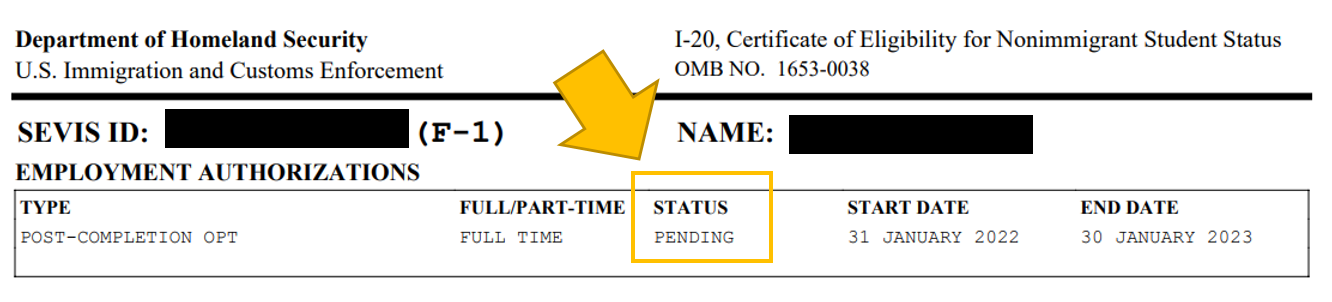
What Happens if my OPT is approved early?
- After reviewing her academic progress with her academic advisor, Jane is confident that she will pass all her classes and complete her studies. On February 18, Jane mails her application for Post-OPT to USCIS. She is completing her program on May 18 and chooses June 30 as the OPT start date because she has a job offer beginning that day. She receives the EAD on May 15. Jane's employer is pleased to see proof of the work permission early even though she cannot start working until June 30, as noted on the EAD. Jane is in legal F-1 status and can decide to stay in the U.S. or travel outside of the U.S. before her EAD start date. If Jane did not find a job yet, she is still in legal status to stay in the U.S. to find a job between May 15 to June 30. Her 90-day unemployment days would begin to count starting on June 30.
What Happens if my OPT is approved late?
- John does not have a job offer or time to search for one until after he finishes school. He chooses the latest date possible to start his Post-Completion OPT — July 17 — which is the 60th day after his program completion date: May 18. He knows that it will be legal to stay in the U.S. if he has submitted the OPT application on time. John finally mails his OPT application on June 15. On July 17, John still hasn’t received his EAD, so he cannot work. He receives his EAD on September 15 and it expires the following year on July 16 (14 months from May 18). John has lost 2 months of his 12-month OPT because his application was submitted late and approved after the latest available OPT start date.
Rejected
- CGE recommends students file their OPT applications online. Online filing is typically not "rejected" since applications cannot be submitted until payment is processed.
- Rejected applications are for mail-in filing where physical mail is returned by the USCIS Lockbox prior to processing.
- Rejected applications are not considered properly filed, and do not establish or retain a filing date.
- Examples of rejections: missing/incorrect payments attached to mail-in applications, and missing signatures on the I-765 paper file.
- If still within OPT eligibility period, the student may request a new OPT I-20 by contacting globaled@sfsu.edu and resubmitting a new I-765 application and fee to USCIS.
- Mail-in Applications returned for application fee issues appear to have a “case number” on the rejection notice. However, the OPT application has not been accepted/received.
- Students whose OPT application is rejected after the applicable filing deadline is closed (i.e., after the 60-day grace period) are not eligible to apply again. Students must either depart the United States or take other actions to preserve or re-establish status (such as applying for a new program and travel/re-entry or reinstatement). Students in this situation should consult an experienced immigration lawyer.
Denied
- Applications have undergone review by a USCIS adjudicator, and the adjudicator has found the applicant ineligible for benefits.
- Denied applications may be eligible to file Form I-290B, Notice of Appeal or Motion within an eligible timeframe.
- Students whose OPT application is denied after the applicable filing deadline is closed (i.e., after the 60-day grace period) are not eligible to re-file and must either depart the United States or take other actions to re-establish status. Students in this situation should consult an experienced immigration lawyer.
Form I-290B, Notice of Appeal or Motion
- The denial of Form I-765 cannot be appealed.
- If the student believes that new facts or situations bear on the outcome of the decision, the student may consider filing a motion to reopen.
- If the student believes that USCIS did not properly apply the law or policy to the facts, the student may consider filing a motion to reconsider.
Motion to Reopen
- Motions to reopen are filed on Form I-290B with the proper fee and must be signed by the student.
- Form I-290B instructions summarize the required bases for filing a motion to reopen.
- Students in this situation should consult an experienced immigration lawyer.
Motion to Reconsider
- If the denial is due to a USCIS error, a motion to reopen should not be filed.
- Students should email the denial notice and a letter of explanation of the error to globaled@sfsu.edu. CGE will forward the request to the USCIS Service Center to open the case internally.
- Students should contact the CIS Ombudsman’s office for assistance
- Note: that seeking internal resolution from USCIS Service Center does not stop the regulatory timeframe for filing a motion. The CIS Ombudsman’s Office generally advises filers to pursue USCIS’ appeal/motion options in conjunction with their outreach, to preserve that option. The student should be made aware of and consider both options carefully and consult an experienced immigration lawyer if needed.
- If re-filing the application is required, the student must request a new OPT I-20 by contacting globaled@sfsu.eduand resubmitting a new I-765 application and fee to USCIS.
Students on Post-Completion OPT are not required to purchase SFSU sponsored insurance. However, OPT students are eligible to purchase this plan as long as they make the purchase within 30 days of their previous insurance expiration date.
For example, if their current insurance will end on August 9, they must purchase new coverage by September 9.
To Purchase OPT Insurance
Please email globaled@sfsu.edu for assistance.
After OPT Approval
Approval Notice
- USCIS will mail students an I-797 Notice of Approval (It is different from an I-797C notice) letter at their mailing address.
Employment Authorization Document (EAD)
- USCIS will mail students an EAD to their mailing address. Students will not be authorized to start working until they receive the EAD, and the “Valid Date” on the EAD has started.
- Students can start working from the "Valid From" date printed on their EAD. Students may not begin to work if they have received their approval notice but do not have their EAD card on hand.
- If an EAD card is lost or has an error, review the USCIS "Replace an EAD" resource.
Social Security Card
- (If applicable) if a student requested a SSN on the Form, I-765, the Social Security Administration would receive the information from USCIS and automatically issue a SSN for the OPT student.
SEVP Login
- Once a student's EAD card begins, they will receive their SEVP login. Students who do not receive their login information within 1 week after their EAD start date should email globaled@sfsu.edu with their full name, SFSU ID, and a notice to "request SEVP log-in email after OPT start date"
- All students should create a login once the email is received, regardless of if the student has a job yet. The link will expire if not used.
- See "SEVP Portal and OPT Reporting Examples" resources below.
Option 1:
- Students may check the mailing address accuracy on I-765 online file and open inquiry with the USCIS Contact Center using the USCIS Self-Service Online Tool at e-Request Self Service Tools
- When USCIS receives the returned card from USPS, they will reissue the card to the updated address.
- Students should allow 21 days for the card to be returned to USCIS, and an additional 30 days for re-issuance before re-inquiring with USCIS.
- If still not received 30 additional days after 2nd inquiry, students should contact USCIS for proof that the card has been returned to USCIS and then can file with the CIS Ombudsman to escalate re-issuance.
- The student CANNOT work during this time period.
Option 2:
- Students file new I-765 applications for replacement EAD.
- New I-765 and filing fees are sent to USCIS. Copies of the I-797 approval notice and I-20 showing the original OPT recommendation are sent as best practice.
- Students receive receipts for replacement card filing. Students may work up to 90 days with this I-797 receipt while awaiting replacement cards. (Employer Review and Verification)
In all cases, the student’s address must be able to accept mail categorized as “first-class or higher”; students must be listed as physically residing there with USPS or have indicated the person living at the residence in the c/o mailing address on the I-765.
Correcting an Erroneous EAD
Mistakes may include name, birthday, start and/or end date. A typical error is an EAD end date that exceeds 12 months, or that ends more than the regulatory OPT completion limit of 14 months beyond the student’s program end date. Students should review dates for accuracy and correct any errors, even if the error appears to grant more than the regulatory permissible amount of time.
Option 1: If the error is made by USCIS:
- Student completes the online typographical error form here: e-Request Self Service Tools
- Follow directions received via email.
Option 2: If the error is made by the student:
- Students must apply for a replacement EAD card online
- The new application includes:
- New Form I-765 and Form I-765 filing fees online
- Letter of explanation describing the error
- Copy of incorrect original EAD
- A new I-20/OPT recommendation is NOT required, as the OPT has already been approved.
If the student has an offer of employment, they may be able to complete the I-9 requirements with the incorrect EAD, depending on the specific error (such as birth date) and the requirements of the employer. If so, they can work while waiting for the replacement EAD if they can complete the I-9 process before returning the EAD.
OPT is an F-1 Benefit
- Even though post-OPT students are not attending classes, they are still in F-1 status while they are on post-OPT. They are required to maintain their F-1 status to legally work in the U.S.
To maintain F-1 status, students must:
- Maintain Accurate Contact Information with SFSU
- Students must ensure their contact information on SFSU Student Center is accurate, including their preferred email, mailing address, and phone, and check their personal and SFSU email weekly. See the "Update Contact Information" resources below.
- Students may contact CGE advisors at globaled@sfsu.edu for travel and OPT-related advising.
- Students do not need to report their employment to CGE.
- Maintain Accurate Contact and Employment Information on SEVP Portal
- Students must report their personal contact and employment information directly to the Student and Exchange Visitor Program (SEVP) portal. See the " SEVP Portal and OPT Reporting Examples" resources below.
- Maintain employment
- Type of employment must follow regulations under "Types of Jobs Allowed Under OPT"
- Not exceed 90 days of unemployment days
- See the "90 Days Unemployment Limit and Consequence of Exceeding Limit" resources below
What is the SEVP Portal?
- The SEVP Portal is a tool for students to report their employer information directly to USCIS. USCIS uses this tool to keep track of a student's OPT employment status.
- Students on OPT do not need to report employment to CGE.
- Unemployment days are automatically calculated based on SEVP portal employment reporting.
- Students will lose access to their SEVP portal shortly after their EAD end date. CGE encourages students to take screenshots and keep records of their employment history and SEVP reporting for their own record keeping.
When will students create a login?
- After an EAD start date has begun, students will receive an email from SEVP (do-not-reply.sevp[at]ice.dhs.gov) at their "Preferred email" in their SFSU Student Center with instruction and a special link to create a SEVP portal account.
- They can report their U.S. address, phone number, and employment information at SEVP Portal. Students must report any changes within 10 days of the change.
- If their OPT is approved but they did not receive the email instruction, they should first check their spam or junk mail folder. If they still do not see it, email globaled@sfsu.edu with their full name, SFSU student ID number, and OPT start date.
- Visit the SEVP Portal Help or SEVP Portal Student User Guide on Study in the States’ website for further instruction or assistance.
How To Report Employment?
- Students should utilize the template below to report their employment. They may work multiple jobs during OPT, and all jobs must relate to their majors and enter on the SEVP portal. Students who end employment must update the SEVP portal with the employment end date. Unemployment days are automatically calculated based on SEVP portal employment reporting.
“My certificate is (CERTIFICATE). My job is directly related to my certificate because I will work an average of (NUMBER OF HOURS PER WEEK) as a (JOB TITLE) at a (COMPANY TITLE), where I will (JOB DUTIES). On a daily basis, I use the knowledge I gained in my (CERTIFICATE COURSE TITLES). My duties directly utilize the skills and knowledge I acquired from my coursework and certificate at SFSU.”
Requesting an Updated I-20 with Employer Information
- Students are not required to request an updated I-20 with employer information each time there is an employment change. The SEVP portal is used to track employment.
- A student who plans to stay in the U.S. will need an updated I-20 with the employer information only if an employer is specifically requesting to see an OPT-approved I-20 with the employer's name on it.
Please email globaled@sfsu.edu to request an updated I-20.
Processing time
- Once an F-1 student submits a request, CGE will review their I-20 request and email them an updated I-20 within 5 business days.
- Once an F-1 student receives their electronically signed I-20 over email, they must print the I-20 and physically sign it in blue ink to use the I-20 at the U.S. Port of Entry.
The Student and Exchange Visitor Program (SEVP) permanently establishes the procedures for the use of electronic signatures and transmission of Form I-20, "Certificate of Eligibility for Nonimmigrant Student Status."
- This guidance permits international students' advisors/designated school officials (DSO) to electronically sign (digital signature) and email Form I-20 to F-1 students and any dependents. However, students must print out their digital I-20 and sign it to have a physical copy at the U.S. Port of Entry.
Preferred Email
- Students “preferred email” on their SFSU Student Center is also the email address on their SEVIS record. For example, if they checked their SFSU email as their "preferred email", the Student and Exchange Visitor Program (SEVP) will be sending important communication to their SFSU email. Students must make sure to continue to check their SFSU email and personal email after graduating to avoid missing vital information from SFSU and SEVP.
U.S. Address
- Students can change their U.S. address and phone number at SEVP Portal, but not their email address. Their email address at SEVP must be updated by CGE. Their SFSU Email will be discontinued after they graduate, therefore, we recommend students to update their address when they receive notification from SFSU ITS about their SFSU email account closure.
Update Email on SEVP Portal
Step 1:
Send an email to globaled@sfsu.edu requesting to change your “Preferred” email.
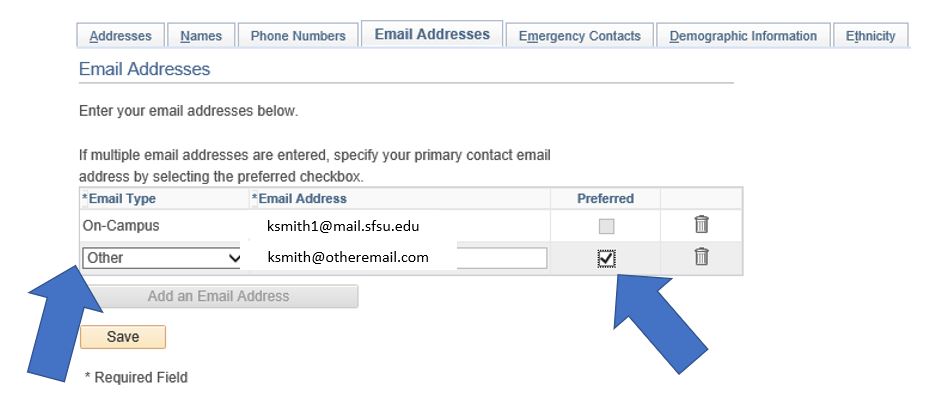
Step 2:
CGE will update students' email addresses in the SEVIS database in 24 hours.
Step 3:
SEVP Portal will lock students' account and sends an email from "Do-not-reply.sevp[at]ice.dhs.gov" to their new email account with a temporary password
Step 4:
Enter the new email address and temporary password to log in. Students can reset their SEVP Portal password.
Students can also review the SEVP PORTAL: CHANGING YOUR EMAIL ADDRESS VIDEO on the Study in the States website.
How to Calculate Unemployment Days
- USCIS typically authorizes a 12-month post-OPT period (maybe less depending on process time). Out of the OPT valid dates per the EAD, students cannot accumulate more than 90 days of unemployment days overall.
- For example: "If EAD is valid from 7/30/2021 to 7/29/2022, students can't be unemployed for more than 90 days between 7/30/2021 to 7/29/2022."
- Unemployment days start counting from the actual EAD "valid" start date if no employment is reported on the SEVP portal on day 1 of the EAD start date
- It does NOT start counting from the day the student applied for OPT
- It does NOT start counting from the initial requested OPT start date (if different from the EAD start date)
- It does NOT start counting from the semester finals end date
- It does NOT start counting from the program end date on their I-20
- It does NOT start counting while OPT is pending
- It does NOT start counting if OPT is approved and EAD is received before EAD's valid start date
- Any days of unemployment throughout the whole EAD valid dates are counted, NOT just the first 90 days of OPT
- Any days of unemployment throughout the whole EAD valid dates are counted, including any days between an offer letter and the actual future employment start date.
- For example, if a student has an EAD start date on August 1 and receives a job offer letter on August 5 for an August 20 start date. The student will use up 19 days of unemployment (from August 1 to August 19).
- Any days of unemployment between job changes are counted towards unemployment days
- Any days without employment reported on the SEVP portal are counted toward unemployment
- If a student forgets to report their employment on the SEVP portal, the days are counted as unemployment days
Number of Hours Per Week
- If authorized post-OPT, students must work at least 20 hours per week in a position that is directly related to their major of study, report their employment in SEVP Portal to be considered employed, and have maintained F-1 status.
Exceeding Unemployment Days
- If students accumulate 90 days or more of unemployment, they are in violation of their F-1 status and OPT status
- OPT authorization will be automatically terminated by the Student and Exchange Visitor Program (SEVP).
- SEVP portal calculates unemployment days based on SEVP portal reporting. If a student forgets to report their employment, their records may be automatically terminated if the number of days of "unemployment" exceed 90 days
- Since the termination is done by SEVP, they will receive an email notification from SEVP, not from CGE.
- Students who exceed 90 days of unemployment days do not have access to the 60-day grace period.
- To avoid violating F-1 status and termination of SEVIS record, prior to reaching the 90-day unemployment limit, students should depart the U.S., or transfer their SEVIS record to another school.
- Students should email globaled@sfsu.edu with the specific date they left the U.S. and request CGE to end their OPT before exceeding unemployment days.
Students on the 12-month post-completion OPT must enter the U.S. with an “APPROVED” remark for OPT.
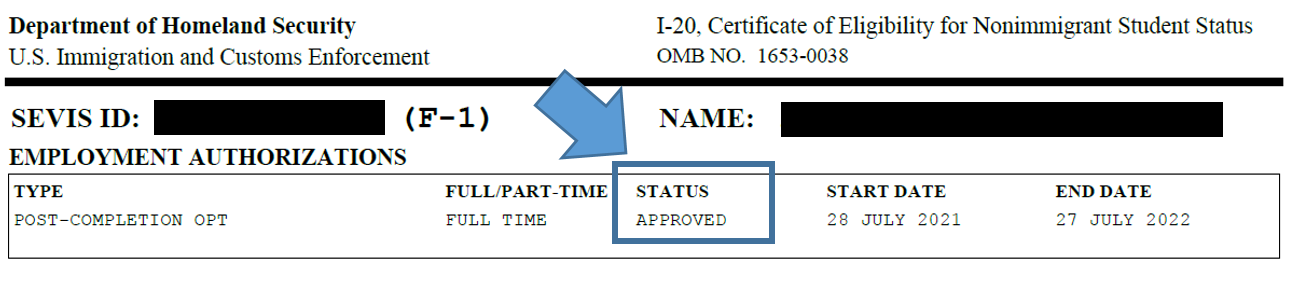
Students on Post-Completion OPT are not required to purchase SFSU sponsored insurance. However, OPT students are eligible to purchase this plan as long as they make the purchase within 30 days of their previous insurance expiration date.
For example, if their current insurance will end on August 9, they must purchase new coverage by September 9.
To Purchase OPT Insurance
Please email globaled@sfsu.edu for assistance.
Students can receive free tax assistance (only if their total income is below $54,000). See Tax Information for International Students.
After OPT Ends
If students do not exceed their 90-day unemployment days, they have access to a 60-day grace period after the “Valid Until” date on the EAD. They must leave the U.S. or transfer to another school to continue their F-1 status within the grace period.
Students will lose access to their SEVP portal shortly after their EAD end date. CGE encourages students to take screen shots and keep records of their employment history and SEVP reporting for their own record keeping.
If students wish to pursue study at a different U.S. institution, or a degree program at SFSU, follow the I-20 Transfer Procedures instruction and request their SEVIS record/I-20 to be transferred to their new school.
Frequently Asked Questions (FAQ)
No. If their OPT application hasn't been approved, this means they do not have any authorization to work in the U.S. Do not start working before they have the EAD in their hand.
Yes. Make sure to report their new employer at SEVP Portal.
No. When recommending OPT, CGE will shorten the program end date on the I-20 to reflect OPT applicant’s degree program completion. F-1 students can not pursue on-campus employment beyond the I-20 end date.
Students can apply for OPT and SSN together (on the I-765 form). Their SSN card should arrive within 7 business days after receiving the EAD.
Do not enroll in any academic courses: Students can only take recreational/avocational classes (yoga or wine tasting classes, etc.) while on post-OPT. They cannot enroll in any academic degree or certificate programs while on post-OPT.
If students plan to obtain a higher degree and their academic program will start before their OPT end date, students must request their SEVIS record to be transferred to their new schools. Their OPT will end on the date SFSU transfer their SEVIS record out.
Contact a CGE advisor as soon as possible if students believe they will fail a class after they have applied for OPT. In some cases, they may be able to withdraw their OPT application. In other cases, they will continue their OPT and work part-time, while they complete their studies. Their OPT time will not be extended.